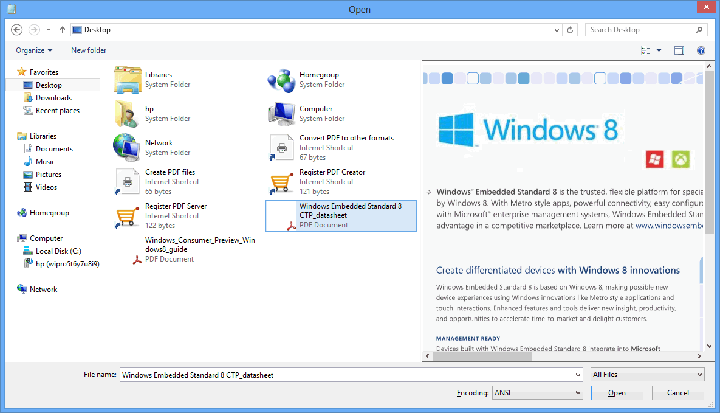PDF Preview for Windows 8 v.1.01
Advertisement
Description
By default Windows 8 does not have the ability to preview PDF files like images in Windows Explorer or other apps like Office 2010. PDF Preview allows PC users to preview PDF file in Windows 8 without opening. This freeware tool installs PDF Preview add-in for Windows Explorer, Microsoft Office, and Microsoft Outlook, and automatically configures itself to preview a PDF file in the Preview pane of Windows Explorer or in the Reading pane in...
Read more
- Rate:
- License:Freeware
- Category:Miscellaneous
- Developer:Vivid Document Imaging Technologies
- Downloads:165
- Size:3.68 Mb
- Price: Free
To free download a trial version of PDF Preview for Windows 8, click here
To visit developer homepage of PDF Preview for Windows 8, click here
Advertisement
Screen Shot
Click on a thumbnail for the larger image.
System Requirements
PDF Preview for Windows 8 requires Win7 x32, Win7 x64, WinServer, WinVista, WinVista x64, WinXP.
PDF Preview for Windows 8 v.1.01 Copyright
Shareware Junction periodically updates pricing and software information of PDF Preview for Windows 8 v.1.01 full version from the publisher using pad file and submit from users. Software piracy is theft, Using crack, password, serial numbers, registration codes, key generators, cd key, hacks is illegal and prevent future development of PDF Preview for Windows 8 v.1.01 Edition. Download links are directly from our publisher sites. Links PDF Preview for Windows 8 v.1.01 from Bittorrent, mediafire.com, uploadfiles.com, hotfiles.com rapidshare.com, megaupload.com, netload.in, storage.to, depositfiles.com and other files hosting are not allowed. The download file is obtained directly from the publisher, not from any Peer to Peer file sharing applications such as Shareaza, Limewire, Kazaa, Imesh, eDonkey, eMule, Ares, BearShare, Overnet, Morpheus, BitTorrent Azureus and WinMX.
Review This Software
More PDF Preview for Windows 8 Software
Advertisement
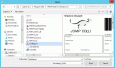
PDF Preview for Windows v.8.1
Preview PDF documents in Windows Explorer and Microsoft Outlook in Windows 8.1 without opening. The freeware program installs a PDF preview handler add-in and shows a thumbnail preview for icons and also the icon changes to the one from PDF Preview.
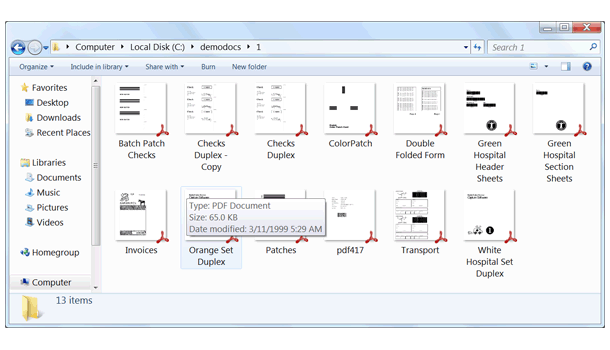
PDF Preview for Windows 7 v.1.0
PDF Preview allows Windows 7 users to immediately take advantage of the PDF preview functionality to view PDF documents without needing to open them.
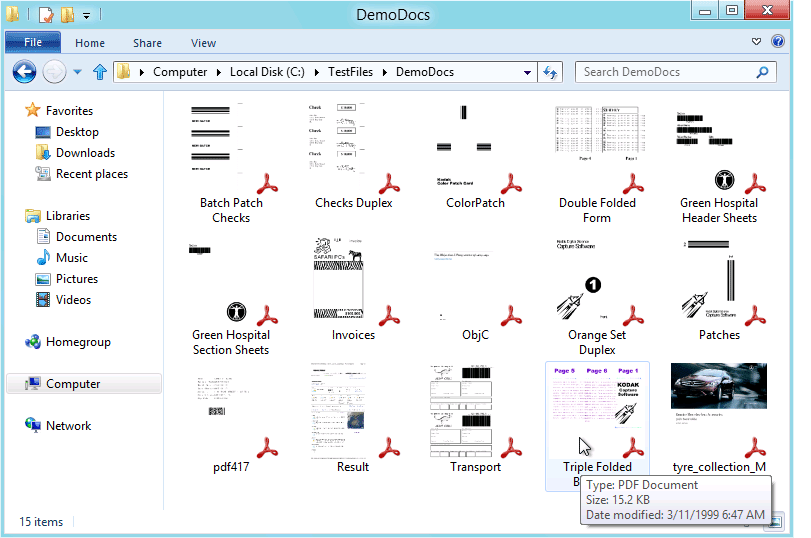
PDF Previewer for Windows 8 v.1.02
This freeware plug-in gives you PDF preview capabilities on the fly.
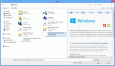
PDF Preview for Windows 10 v.1.01
Preview PDF documents in Windows Explorer and Microsoft Outlook in Windows 10 without opening. The freeware program installs a PDF preview handler add-in and shows a thumbnail preview for icons and also the icon changes to the one from PDF Preview.
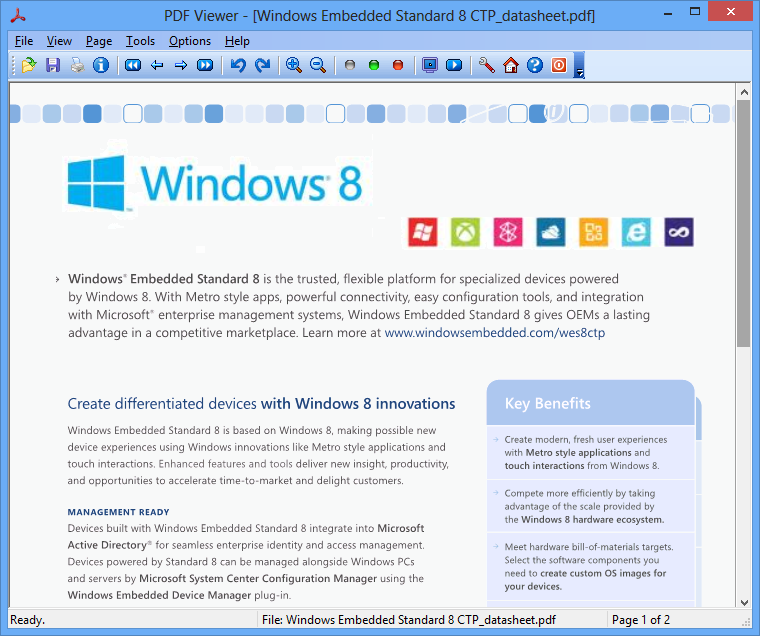
PDF Viewer for Windows 8 v.1.02
In Windows 8 Microsoft provides its own Metro-style application called Windows Reader for viewing Adobe's popular document format.

PDF Generator for Windows 8 v.8.0
PDF Generator is a worldwide PDF creator that generates high-quality, highly-compressed PDF files without missing characters, strange characters, or junk characters. The software supports 52 languages and mixed-language document on Windows 8 64 bit.
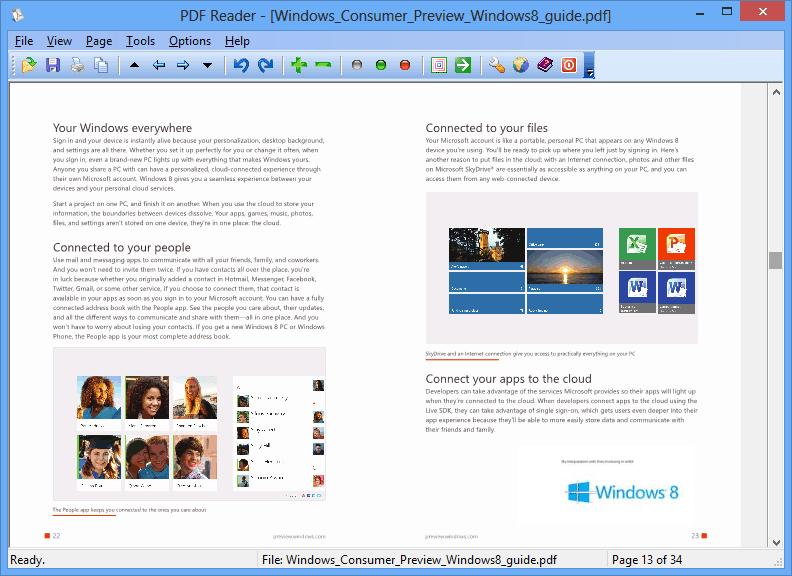
PDF Reader for Windows 8 v.1.01
Open, read, view, review and print Adobe PDF files, and convert PDF to TXT, BMP, JPG, GIF, PNG, WMF, EMF, EPS, TIFF with this lightweight yet full-featured free PDF viewer.

Driver Updater for Windows 8 v.3.0.0.0
Driver Updater for Windows 8 is the most advanced software which updates missing drives, outdated drives, corrupted drivers, etc on Windows systems. Within few minutes, your outdated drivers will be updated with new drivers by using this tool.

Bluetooth Drivers For Windows 8 Utility v.5
Get official Bluetooth Drivers for your Windows 8 system. Bluetooth Drivers For Windows 8 Utility scans your computer for missing, corrupt, and outdated bluetooth drivers and automatically updates them to the latest, most compatible version.

Motherboard Drivers For Windows 8 Utility v.5
Get official Motherboard Drivers for your Windows 8 system. Motherboard Drivers For Windows 8 Utility scans your computer for missing, corrupt, and outdated motherboard drivers and automatically updates them to the latest, most compatible version.

Graphic Drivers For Windows 8 Utility v.5
Get official Graphic Drivers for your Windows 8 system. Graphic Drivers For Windows 8 Utility scans your computer for missing, corrupt, and outdated graphic drivers and automatically updates them to the latest, most compatible version.
Other products of this developer Vivid Document Imaging Technologies
PDF Converter for Windows v.8.1
Convert PDF to image formats like BMP, PNG, JPG,...ion 1.0, 1.1, 1.2, 1.3, 1.4, 1.5, 1.6, 1.7, 2.0.
PDF Converter for Windows 10 v.1.02
Convert PDF to image formats like BMP, PNG, JPG,... version 1.0, 1.1, 1.2, 1.3, 1.4, 1.5, 1.6, 1.7.
PDF Converter for Windows 7
Convert Adobe PDF files of all versions to other...rk Graphics (PNG), JPEG Format (JPG), GIF Format
PDF Preview for Windows v.8.1
Preview PDF documents in Windows Explorer and Mi...so the icon changes to the one from PDF Preview.
PDF Preview for Windows 10 v.1.01
Preview PDF documents in Windows Explorer and Mi...so the icon changes to the one from PDF Preview.
PDF Preview for Windows 7 v.1.0
PDF Preview allows Windows 7 users to immediatel...view PDF documents without needing to open them.
PDF Printer for Windows v.8.1
PDF Printer looks like a normal printer and allo...the PDF printer, the software creates a PDF file
PDF Printer for Windows 10 v.1.01
PDF Printer looks like a normal printer and allo...the PDF printer, the software creates a PDF file
PDF Viewer for Windows v.8.1
Offer decent capabilities, performance, and vers...lly stick to the Windows 8.1 desktop experience.
PDF Viewer for Windows 10 v.1.02
Offer nice capabilities, performance, and versat...at typically stick to the Windows 10 experience.